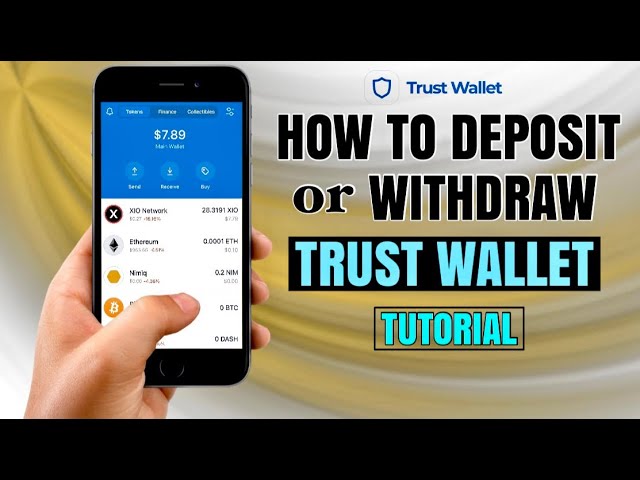Trust Wallet itself does not impose any transaction limits. Limits depend on the blockchain network being used for the transaction. Users are subject to network fees, but the wallet does not set additional limits on the amount that can be transferred or held.

Understanding Trust Wallet’s Transaction Limits
Overview of Transaction Limits
Trust Wallet, as a decentralized wallet, doesn’t impose its own limits on transactions. However, transaction limits can be influenced by the blockchain network of the specific cryptocurrency you are using. These limits are generally related to the transaction size or the gas fees required to process the transaction on the blockchain.
Factors Influencing Transaction Limits
- Blockchain Capacity: Each blockchain network has its own capacity and rules that can limit the size or frequency of transactions. For example, the Ethereum network limits are based on gas limits and block size.
- Network Congestion: During times of high traffic, networks may become congested, leading to higher gas fees. This indirectly limits transactions by making them more expensive to conduct.
- Wallet Balance: The amount of cryptocurrency you hold in your Trust Wallet also affects your ability to send transactions. You need enough balance to cover the transaction amount and the associated network fees.
How to Check Your Current Limits
- Consult the Blockchain: Since Trust Wallet follows the limits set by each blockchain, checking the official documentation or explorer of the specific cryptocurrency can provide you with the current limits.
- Transaction History: Reviewing your past transactions in Trust Wallet can give you an idea of the typical fees and sizes of transactions you’ve conducted, offering insight into potential limits.
- Network Fee Settings: Within Trust Wallet, when preparing to send a transaction, you can often see the estimated network fee, which can also hint at the current network conditions and potential limits.
Trust Wallet’s Security Measures
Encryption and Secure Storage
- Data Encryption: Trust Wallet uses advanced encryption techniques to secure your private keys and other sensitive data on your device. This encryption ensures that your information is inaccessible to unauthorized users.
- Secure Storage: The wallet stores your private keys locally on your device, rather than on any central server. This decentralized approach to data storage significantly enhances security, as it minimizes the risk of data breaches.

Multi-Factor Authentication (MFA)
- Enhanced Security Layer: Trust Wallet supports Multi-Factor Authentication (MFA) as an additional layer of security. MFA requires users to provide two or more verification factors to gain access to their wallet, making unauthorized access more difficult.
- Integration with Device Security: Trust Wallet integrates with your device’s security features, such as biometric authentication (fingerprint or facial recognition) and PIN codes, to implement MFA, providing a seamless and secure user experience.
Recovery Mechanisms and Safekeeping
- Recovery Phrase: Trust Wallet provides users with a 12-word recovery phrase during the wallet creation process. This phrase is crucial for recovering your wallet in case your device is lost, stolen, or damaged.
- Safekeeping Practices: Users are advised to store their recovery phrase in a secure and offline environment to prevent unauthorized access. It’s recommended to avoid storing the phrase on internet-connected devices or services where it could be exposed to hackers.
- Education on Safe Practices: Trust Wallet emphasizes the importance of safekeeping practices through user guides and educational resources. Users are encouraged to understand the significance of their recovery phrase and the best practices for keeping it secure.
Trust Wallet Fees and Charges
Network Fees Explained
- Blockchain Operation Costs: Network fees are required for transactions on a blockchain network and are not determined by Trust Wallet. These fees compensate miners or validators for processing and securing transactions.
- Dynamic Pricing: Network fees vary based on the specific blockchain and current network congestion. During periods of high demand, fees can increase significantly.
- Visibility in Trust Wallet: When you initiate a transaction in Trust Wallet, the app will display an estimated network fee, giving you an idea of the current charges based on the blockchain you’re using.
Trust Wallet’s Service Fees
- No Custodial Fees: Trust Wallet is a non-custodial wallet, meaning it doesn’t hold your funds, and thus does not charge any service fees for holding cryptocurrencies.
- Transaction Fees: Trust Wallet does not add any additional fees to the network fees required by the blockchain. All transaction costs are transparent and go directly to network validators.
- DApp and Exchange Integration Fees: When using decentralized applications (DApps) or exchanges through Trust Wallet, users may incur fees set by these platforms, which are separate from network fees.
Tips for Minimizing Fees
- Transaction Timing: Execute transactions during off-peak hours when the network is less congested to potentially benefit from lower fees.
- Adjust Fee Settings: For blockchains that allow it, adjust the transaction fee settings in Trust Wallet to lower the priority of your transaction, reducing the cost at the expense of speed.
- Utilize Layer 2 Solutions: For supported cryptocurrencies, consider using Layer 2 solutions or alternative networks with lower transaction fees for sending and receiving funds.
- Consolidate Transactions: Plan ahead and consolidate transactions when possible to reduce the total number of operations and, consequently, the cumulative fees.
Trust Wallet and Blockchain Networks
Compatibility with Major Blockchains
- Wide Range Support: Trust Wallet is designed to be highly compatible with a vast array of major blockchains, including Ethereum (ETH), Bitcoin (BTC), Binance Smart Chain (BSC), and many others. This compatibility enables users to manage a diverse portfolio of cryptocurrencies within a single wallet.
- ERC-20 and BEP-20 Tokens: Beyond the major blockchains, Trust Wallet supports thousands of ERC-20 tokens on the Ethereum network and BEP-20 tokens on the Binance Smart Chain, providing users with extensive flexibility in managing different types of digital assets.
Impact of Network Congestion on Limits
- Transaction Delays and Fees: During periods of high network congestion, users may experience increased transaction fees and longer confirmation times. Congestion impacts the blockchain’s ability to process transactions efficiently, leading to potential delays.
- Adaptive Strategies: Trust Wallet provides users with information regarding current network conditions. This feature helps users make informed decisions about transaction timing, potentially avoiding peak congestion times to minimize fees and delays.

Strategies for Efficient Blockchain Interaction
- Selecting the Right Network: For tokens available on multiple networks, choose the one with lower fees and less congestion at the time of your transaction. Trust Wallet allows for network selection, optimizing transaction costs and speed.
- Utilizing Layer 2 Solutions: Where available, leverage Layer 2 scaling solutions that offer faster and cheaper transactions than the main blockchain. Trust Wallet supports certain Layer 2 networks, enhancing transaction efficiency.
- Staying Informed: Keep abreast of network conditions and planned upgrades or events that could affect congestion and fees. Trust Wallet’s community channels and notifications can be valuable resources for timely information.
- Batching Transactions: When possible, batch multiple operations into a single transaction. This approach is particularly useful for actions like token swaps or transferring multiple NFTs, as it can significantly reduce overall network fees.
By understanding and utilizing these strategies within Trust Wallet, users can navigate the complexities of interacting with different blockchain networks more efficiently, optimizing their transaction costs and times amidst varying network conditions.