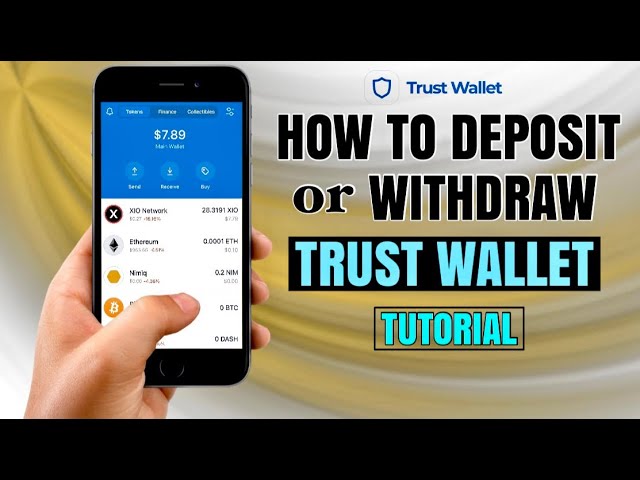To find your Trust Wallet address, open the app, select the cryptocurrency you’re interested in, and tap on “Receive.” Your wallet address and a QR code for that specific cryptocurrency will be displayed. Each currency has a unique address.

Locating Your Wallet Address in Trust Wallet
How to Access Your Main Wallet Address
To access your main wallet address in Trust Wallet, follow these steps:
- Open Trust Wallet: Launch the Trust Wallet app on your mobile device.
- Select Your Wallet: If you have multiple wallets, choose the one you need the address for from the main dashboard.
- Tap on the Cryptocurrency: Select the cryptocurrency for which you want the address. If it’s for Ethereum, tap on “Ethereum”; for Bitcoin, tap on “Bitcoin.”
- Find the Address: Your wallet address will be displayed at the top of the screen. You may need to tap on “Receive” to view the full address and the associated QR code.
Viewing Addresses for Different Cryptocurrencies
Each cryptocurrency within Trust Wallet has a unique address. To view addresses for different cryptocurrencies:
- Navigate Through Your Wallets: From the main dashboard, scroll through the list of cryptocurrencies you hold.
- Access Each Cryptocurrency: Tap on each cryptocurrency to view its specific wallet address following the same steps as accessing your main wallet address.
- Note or Copy the Addresses: For transactions, you may need to note or copy these addresses. Use the copy function to avoid errors.
Using QR Codes to Share Your Wallet Address
Trust Wallet simplifies the process of sharing your wallet address through QR codes:
- Access the Wallet Address: Follow the steps to view the wallet address for the specific cryptocurrency you wish to share.
- Display the QR Code: On the address screen, you’ll find a QR code representation of your wallet address.
- Share Your QR Code: You can share your QR code with others by showing them your device screen or sending a screenshot of the QR code. This method minimizes the risk of errors in address transcription.
Understanding Wallet Addresses in Trust Wallet
The Structure of a Trust Wallet Address
Trust Wallet addresses consist of a string of letters and numbers, unique to each cryptocurrency, which identifies your wallet on the blockchain. The structure varies between blockchains:
- For Ethereum and ERC-20 Tokens: Addresses start with ‘0x’ followed by a series of alphanumeric characters.
- For Bitcoin: Addresses can begin with ‘1’, ‘3’, or ‘bc1’, depending on the address format (P2PKH, P2SH, or Bech32, respectively).
Differences Between Wallet Addresses for Various Cryptocurrencies
Different cryptocurrencies use distinct address formats, reflecting the technical specifications and blockchain architecture of each currency:
- Length and Characters: The length and character set of addresses can vary. For example, Ethereum addresses are typically 42 characters long, including the ‘0x’ prefix, while Bitcoin addresses may vary in length.
- Network Compatibility: Some addresses are compatible across multiple networks (e.g., ERC-20 tokens share Ethereum’s address format), while others require unique formats.
- Address Format Updates: Blockchain protocols may update address formats to enhance security and efficiency, as seen with Bitcoin’s adoption of the Bech32 format.
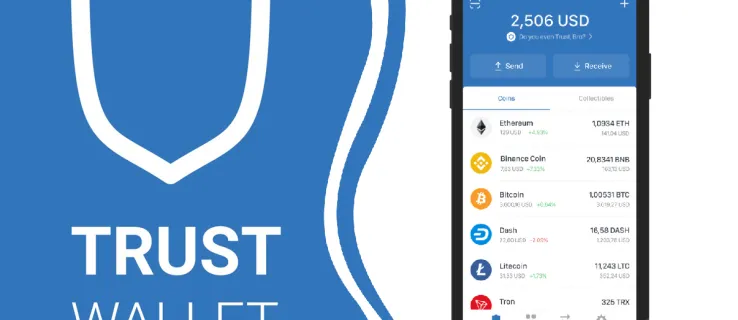
Importance of Accurate Address Verification
Accurate address verification is crucial for the security of transactions. Sending funds to the wrong address can result in irreversible losses:
- Double-Checking Addresses: Always verify the accuracy of the address before executing a transaction. This includes checking for typographical errors and ensuring compatibility between the sender and recipient’s address formats.
- Using Trusted Sources: When copying addresses, ensure they are obtained from a trusted source, such as the official Trust Wallet app or the recipient’s verified communication.
- Utilizing QR Codes: For added safety, use QR codes when available to minimize the risk of errors in manually typing or copying addresses.
Managing Multiple Addresses in Trust Wallet
Adding and Managing Multiple Cryptocurrency Wallets
Trust Wallet allows users to manage a diverse portfolio by supporting the addition of multiple cryptocurrency wallets, each with its own unique address. This feature is essential for users who want to segregate their assets for various purposes, such as trading, savings, or experimental use with new tokens.
- Adding New Wallets: In Trust Wallet, you can add new wallets by tapping on the “+” icon or the “Add Wallet” function within the app. From there, you can create a new wallet or import an existing one using a recovery phrase or private key.
- Naming Wallets: For better organization, Trust Wallet allows you to name each wallet. This helps in quickly identifying the purpose of each wallet, such as “DeFi Investments” or “Long-term Holding.”
- Switching Between Wallets: Easily switch between your wallets with just a few taps, allowing for efficient management and monitoring of your diverse cryptocurrency holdings.
How Trust Wallet Handles ERC-20 and BEP-20 Tokens
Trust Wallet is designed to seamlessly support ERC-20 tokens on the Ethereum blockchain and BEP-20 tokens on the Binance Smart Chain (BSC). This dual support reflects the wallet’s versatility in accommodating assets from two of the most popular and actively used blockchain ecosystems.
- Automatic Token Detection: Trust Wallet automatically detects and displays ERC-20 and BEP-20 tokens that you receive, eliminating the need for manual addition of each token.
- Custom Token Addition: For tokens that are not automatically detected, Trust Wallet provides an option to manually add them by entering the contract address, ensuring that even the newest tokens can be managed within the app.
- Separate Networks, Unified Access: Despite operating on different networks, ERC-20 and BEP-20 tokens can be managed from the same Trust Wallet app, providing a unified interface for a broad spectrum of digital assets.
Organizing Your Wallets for Easy Access and Transaction
Efficient organization of your wallets within Trust Wallet can significantly enhance your user experience, especially when managing a large portfolio or engaging in frequent transactions.
- Customizing the Display: Trust Wallet allows you to customize which wallets and tokens are displayed on the main screen, enabling you to prioritize the assets you interact with most frequently.
- Creating Wallet Groups: While Trust Wallet does not directly support grouping of wallets, users can employ naming conventions to categorize wallets by purpose or asset type, aiding in quick selection and transaction execution.
- Utilizing Favorites: Mark frequently used tokens as favorites for quick access, streamlining the process of sending and receiving specific assets.
Sending and Receiving Cryptocurrencies in Trust Wallet
Step-by-Step Guide to Sending Cryptocurrency
Sending cryptocurrency using Trust Wallet is designed to be straightforward and secure. Here’s how to do it:
- Open Trust Wallet: Launch the app on your device.
- Select the Cryptocurrency: Navigate to the wallet of the cryptocurrency you wish to send and tap on it.
- Tap on ‘Send’: You’ll find the ‘Send’ button within the cryptocurrency’s wallet page.
- Enter Recipient Address: Type in the recipient’s wallet address or scan their QR code. Ensure the address is correct to avoid losing funds.
- Enter the Amount: Specify how much you want to send. You can also choose to send the entire balance.
- Confirm the Transaction: Review all the details. Some transactions may allow you to adjust the fee to prioritize speed.
- Authenticate and Send: Complete the process with your PIN, biometric authentication, or whatever security measure you’ve set up, then confirm the transaction.
Receiving Cryptocurrency: What You Need to Know
Receiving cryptocurrency in Trust Wallet is equally straightforward, but there are key points to remember:
- Locate Your Wallet Address: Find and select the cryptocurrency you wish to receive to view its address.
- Share Your Address: Use the ‘Receive’ button to display your QR code or copy the wallet address to share with the sender.
- Verify the Address: Always double-check the address before sharing it. Sending to the wrong address could result in lost funds.
- Wait for Confirmation: Once the sender initiates the transaction, wait for it to be confirmed on the blockchain. The time this takes can vary based on the network and its congestion.

Transaction History and Tracking Transfers
Keeping track of your transactions is crucial for managing your cryptocurrencies effectively:
- Viewing Transaction History: In Trust Wallet, your transaction history for each cryptocurrency is accessible within its wallet page, allowing you to see all incoming and outgoing transactions.
- Transaction Details: By tapping on a specific transaction, you can view detailed information, such as the transaction ID, amount, date, and status.
- Tracking Transactions: Use the transaction ID or hash to track the transaction on a blockchain explorer for real-time status updates, especially useful for confirming transactions during periods of network congestion.
By following these guidelines, users can confidently and securely manage their cryptocurrency transactions within Trust Wallet, ensuring smooth sending, receiving, and tracking of funds across various blockchain networks.