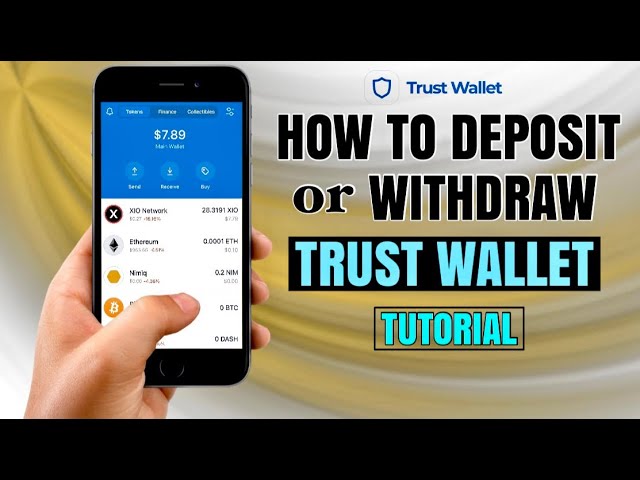Trust Wallet doesn’t use a specific “wallet number.” Instead, you access your wallet using a unique wallet address for each cryptocurrency or a recovery phrase. To find a wallet address, open Trust Wallet, select the cryptocurrency, and tap “Receive” to see the address.

Understanding Your Trust Wallet Address
Navigating through the intricacies of cryptocurrency transactions starts with understanding your Trust Wallet address. This is essential for receiving funds, ensuring your digital assets are securely managed.
What is a Wallet Address?
- Definition: A wallet address is a unique string of letters and numbers that represents the destination for a cryptocurrency transaction. Think of it as an email address or a bank account number, but for digital currencies.
- Functionality: It enables users to receive cryptocurrencies in their wallets. Each cryptocurrency has its own distinct address format.
Finding Your Wallet Address in Trust Wallet
- Accessing the Wallet: Open Trust Wallet and select the cryptocurrency for which you want to find the address.
- Viewing the Address: Tap on the cryptocurrency, then look for the “Receive” option. Your wallet address will be displayed as a QR code and as a text string.
- Copying the Address: You can copy this address directly to share with others or to use for receiving transactions.
The Difference Between Wallet Number and Public Address
- Public Address: This is what you share with others to receive funds. It’s safe to distribute because it only allows for the sending of funds to the wallet.
- Wallet Number: Often a misunderstanding, as people might confuse a wallet’s public address with a “wallet number.” In essence, the public address functions as the identifier for transactions, and the concept of a “wallet number” does not officially exist in cryptocurrency terminology.
Accessing Your Wallet Address
To engage in transactions or receive funds in Trust Wallet, accessing and sharing your wallet address is a fundamental step. Here’s how you can navigate the Trust Wallet interface to find and utilize your cryptocurrency address.
Navigating the Trust Wallet Interface
- Opening the App: Start by launching Trust Wallet on your device. The user-friendly interface immediately presents you with your wallet’s home screen, showcasing various cryptocurrency balances.
- Understanding the Layout: The home screen is designed for ease of use, with each cryptocurrency represented by its logo and name. At the bottom, navigation tabs allow you to switch between wallets, DApps, and settings seamlessly.
Selecting Your Cryptocurrency
- Finding Your Desired Cryptocurrency: Scroll through the list of available cryptocurrencies in your wallet. If you do not see the one you’re looking for, you might need to add it manually through the search function or the ‘+’ symbol on the upper right corner.
- Selecting the Cryptocurrency: Tap on the cryptocurrency for which you want to access the address. This action will take you to a new screen specific to that cryptocurrency.
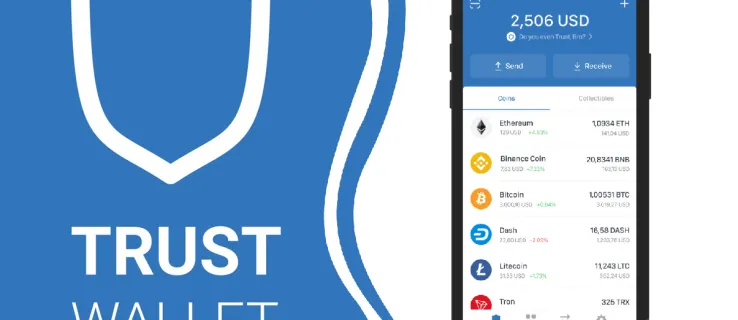
Viewing and Copying Your Wallet Address
- Accessing the Address: Once in the cryptocurrency’s specific screen, look for a “Receive” button or option. Tapping on this will reveal your wallet address for that particular cryptocurrency.
- QR Code and Text Address: Your address will be displayed in two formats: as a QR code and as a alphanumeric string. The QR code offers a scannable option for easy sharing and transactions.
- Copying the Address: There should be a button or an option to copy the alphanumeric wallet address to your clipboard. Use this feature to securely share your address with others or to input it into other services for receiving funds.
Sharing Your Wallet Address Safely
When engaging in cryptocurrency transactions, sharing your wallet address is often necessary. However, doing so safely is crucial to protect your assets and maintain privacy. Understanding the importance of privacy, knowing secure methods to share your address, and avoiding scams are essential practices.
The Importance of Privacy
- Personal Security: Your wallet address can be seen as a public key, and while it’s designed to receive funds safely, associating your personal information with your wallet address can make you a target for malicious actors.
- Transaction History Visibility: Remember that transactions on many blockchains are public. Someone with your wallet address can view the transaction history, which might reveal information about your holdings.
Secure Methods to Share Your Address
- Direct Messaging: Share your address through direct, encrypted messaging services or emails with people you trust. Avoid public forums or social media where your address could be copied by anyone.
- QR Codes: Use QR codes for in-person transactions. This method minimizes the risk of error and ensures that only the intended recipient can scan the code directly from your device.
- Double-Check Recipient: Before sending your address, confirm the identity of the recipient. This is especially important in professional transactions or when large sums are involved.
Avoiding Common Scams and Phishing Attempts
- Unsolicited Requests: Be wary of unsolicited messages asking for your wallet address or private key. Legitimate organizations will not ask for your private key.
- Fake Websites: Scammers often create fake websites mimicking legitimate exchanges or wallet services to steal your information. Always check the URL carefully.
- Phishing Emails: These emails pretend to be from legitimate sources to trick you into giving away your details. Look out for signs of phishing, such as poor spelling, grammar, or requests for sensitive information.
Using QR Codes for Transactions
QR codes provide a convenient and error-free way to share your cryptocurrency wallet address for transactions. They simplify the process of sending and receiving funds by encoding the wallet address into a scannable image, reducing the risk of errors typically associated with manually entering long addresses.
Finding Your Wallet’s QR Code
- Accessing Your Wallet Address: Open Trust Wallet and navigate to the cryptocurrency you wish to transact with. Tap on the cryptocurrency, then look for the “Receive” option.
- Displaying the QR Code: Upon selecting “Receive,” your wallet’s unique QR code for that specific cryptocurrency will be displayed. This QR code represents your wallet address in a scannable form.
How to Share Your QR Code
- In-Person Transactions: For face-to-face transactions, simply show the QR code on your device to the sender. They can then scan it using their cryptocurrency wallet app to initiate the transfer.
- Online Transactions: If you need to share your QR code online, you can take a screenshot of it and send the image through a secure messaging service or email. Ensure the QR code is clearly visible and not altered in any way.
Safety Tips When Using QR Codes
- Privacy: Be cautious about where and with whom you share your QR code. Avoid posting it publicly where it can be copied by malicious actors.
- Verify the Receiver: When scanning a QR code to send funds, double-check that it belongs to the intended recipient. Confirm outside the transaction platform if necessary.
- Check for Tampering: In physical locations, QR codes can be tampered with, leading you to send funds to a scammer’s address. Inspect any printed QR codes for signs of tampering before scanning.
- Secure Your Device: Ensure your smartphone or tablet is secure with up-to-date antivirus software and that you’re using the latest version of your wallet application. This helps protect against malware that could manipulate QR codes.

Utilizing QR codes for cryptocurrency transactions can significantly enhance convenience and security. By following these guidelines for finding, sharing, and ensuring the safety of QR code transactions, you can safely enjoy the benefits they offer for your digital asset exchanges.