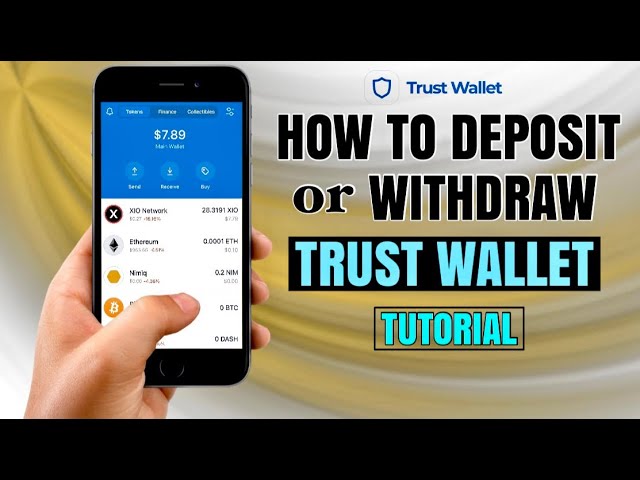You can add money to your Trust Wallet by purchasing cryptocurrency directly through the app using a credit or debit card, receiving digital assets from another wallet by sharing your Trust Wallet address, or swapping existing cryptocurrencies within the wallet. Additionally, you can transfer funds from an external exchange to your Trust Wallet by withdrawing to the wallet’s corresponding cryptocurrency address.

Setting Up Trust Wallet for Deposits
Setting up Trust Wallet for deposits is the first step to engaging with the vast ecosystem of cryptocurrencies. This process involves a few straightforward steps that ensure users can securely receive digital assets.
Downloading and Installing Trust Wallet
- Choosing the Right Platform: Trust Wallet is available on both iOS and Android platforms. Users should download the app from the official App Store or Google Play Store to ensure they are getting the legitimate version.
- Installation Process: Follow the on-screen instructions to install Trust Wallet on your device. The process is user-friendly and designed to guide newcomers through each step efficiently.
Creating a New Wallet or Importing an Existing One
- Creating a New Wallet: For new users, Trust Wallet offers a simple setup process to create a new wallet. This involves generating a recovery phrase, which is crucial for wallet recovery and must be kept secure.
- Importing an Existing Wallet: Users with an existing wallet can import it into Trust Wallet by entering their recovery phrase. This allows for seamless transition of funds and assets across devices or wallet applications.
Understanding Your Wallet Address
- Locating Your Wallet Address: Each cryptocurrency stored in Trust Wallet has a unique address. Users can find their address by selecting the desired cryptocurrency and tapping on the ‘receive’ option.
- Importance of the Correct Address: When receiving funds, it’s essential to provide the sender with the correct wallet address for the specific cryptocurrency. Using the wrong address could result in lost funds.
- QR Codes for Convenience: Trust Wallet generates a QR code for each cryptocurrency address, simplifying the process of sharing your address with others. This minimizes the risk of errors when entering an address manually.
Adding Cryptocurrency to Trust Wallet
Adding cryptocurrency to Trust Wallet can be accomplished through various methods, catering to the diverse needs of users. Whether you’re looking to purchase cryptocurrency directly within the app, receive it from another wallet, or swap between cryptocurrencies, Trust Wallet provides a comprehensive and user-friendly platform.

Purchasing Cryptocurrency via Trust Wallet
- Direct Purchase Options: Trust Wallet allows users to buy cryptocurrencies directly within the app using credit or debit cards. This feature is facilitated through partnerships with third-party providers.
- Supported Cryptocurrencies: The app supports the purchase of major cryptocurrencies, including Bitcoin (BTC), Ethereum (ETH), Binance Coin (BNB), and others, making it convenient for users to start their crypto journey.
- Transaction Fees and Limits: Purchases are subject to fees and limits set by the payment processors. Users are advised to review these details before completing a transaction to ensure transparency and avoid surprises.
Receiving Cryptocurrency from Another Wallet
- Receiving Funds: Users can receive cryptocurrency by sharing their Trust Wallet address or QR code with the sender. Each cryptocurrency has a unique address, so it’s crucial to ensure the correct address is used for the specific asset being received.
- Cross-Wallet Transfers: Cryptocurrencies can be sent from any external wallet or exchange to Trust Wallet. The process involves the sender entering your Trust Wallet address as the recipient address in their sending wallet or exchange platform.
- Confirmation Times: The time it takes for the transferred funds to appear in Trust Wallet depends on the blockchain’s processing time and network congestion. Users should monitor their wallet for the arrival of funds.
Swapping Cryptocurrencies Within Trust Wallet
- In-App Swap Feature: Trust Wallet offers a swap feature that allows users to exchange one cryptocurrency for another directly within the app. This feature supports a variety of pairs and is designed for ease of use.
- Decentralized Exchange Access: For a broader range of swap options, Trust Wallet provides access to decentralized exchanges (DEXs) through its built-in Web3 browser. This allows users to engage in trading without leaving the wallet environment.
- Swap Fees and Rates: Swapping cryptocurrencies is subject to network fees and exchange rates. Trust Wallet displays these details before the swap is finalized, ensuring users are fully informed about the cost and the amount of cryptocurrency they will receive.
Using DeFi Platforms to Add Funds
Trust Wallet offers seamless access to decentralized finance (DeFi) platforms, enabling users to engage in yield farming and staking activities directly from their wallets. This integration not only simplifies the process of participating in the DeFi ecosystem but also opens up new avenues for users to potentially increase their cryptocurrency holdings.
Accessing DeFi Platforms Through Trust Wallet
- Integrated Web3 Browser: Trust Wallet features an integrated Web3 browser, allowing users to directly access and interact with DeFi platforms without leaving the app. This browser serves as a gateway to the vast DeFi space, offering a user-friendly interface for engaging with various protocols.
- Easy Navigation: Users can easily navigate through a curated list of popular DeFi platforms and services. The wallet categorizes these platforms for convenient access, ranging from exchanges to lending platforms.
- Connection and Security: By connecting their Trust Wallet to DeFi platforms, users can securely initiate transactions and manage their assets. The wallet ensures that private keys remain encrypted and securely stored on the device, enhancing the safety of DeFi interactions.
Participating in Yield Farming
- Yield Farming Opportunities: Through the DeFi platforms accessible within Trust Wallet, users can participate in yield farming by providing liquidity to different pools. Yield farming involves staking or lending cryptocurrency assets in return for interest or rewards.
- Selecting Pools: Users can choose from various liquidity pools based on factors such as the assets they hold, the annual percentage yield (APY), and the risk associated with the pool. Trust Wallet’s integration with DeFi platforms simplifies the process of comparing these options and participating in yield farming.
- Earning and Managing Rewards: Rewards earned from yield farming can be managed directly within Trust Wallet. Users can reinvest these rewards into other DeFi opportunities or convert them into other cryptocurrencies using the wallet’s swap feature.
Staking Cryptocurrencies for Rewards
- Staking Support: Trust Wallet supports staking for various cryptocurrencies, enabling users to earn rewards directly within the wallet. Staking involves locking up a certain amount of cryptocurrency to support the operations of a blockchain network.
- Easy to Start: The wallet simplifies the staking process, allowing users to start staking with just a few taps. Users can select the cryptocurrency they wish to stake, choose the amount, and confirm their participation to begin earning staking rewards.
- Monitoring and Unstaking: Users can monitor their staking rewards and performance directly within Trust Wallet. The wallet also provides the flexibility to unstake their assets, subject to the staking terms of the specific cryptocurrency or platform.
Transferring Funds from Exchanges to Trust Wallet
Moving funds from cryptocurrency exchanges to Trust Wallet is a common practice among users seeking to secure their assets or engage with decentralized applications (DApps). This process involves a few key steps, from locating your wallet address for each specific cryptocurrency to confirming the successful transfer of funds.
Identifying Your Trust Wallet Address for Specific Cryptocurrencies
- Finding Your Address: Within Trust Wallet, each cryptocurrency has a unique address. To find it, select the desired cryptocurrency, then tap on “Receive” to display the address and QR code.
- Address Format and Compatibility: Ensure the address format is compatible with the exchange from which you’re transferring. For example, Ethereum addresses start with “0x”, while Binance Chain addresses start with “bnb”.
- Double-Checking for Accuracy: Always double-check your wallet address before initiating a transfer. Sending funds to the wrong address may result in irreversible loss.
Withdrawing from Exchanges to Trust Wallet
- Initiating a Withdrawal: Log into the exchange, navigate to the withdrawal section, and select the cryptocurrency you wish to transfer. Enter your Trust Wallet address in the recipient field.
- Specifying Withdrawal Amount: Enter the amount of cryptocurrency you want to transfer. Be mindful of withdrawal limits and fees that the exchange may apply.
- Confirming the Transaction: Complete any security verifications required by the exchange, such as two-factor authentication (2FA), then confirm the withdrawal. The exchange will process the transaction, sending the funds to your Trust Wallet.

Confirming the Transfer in Trust Wallet
- Transaction Confirmation: Once you’ve initiated the withdrawal on the exchange, it may take some time for the transaction to be confirmed on the blockchain. This duration varies depending on the cryptocurrency and current network congestion.
- Viewing Your Updated Balance: When the transfer is complete, your Trust Wallet will reflect the updated balance. If the funds do not appear immediately, refresh the wallet or check the transaction status in the blockchain explorer.
- Verifying Transaction Details: For added assurance, you can verify the transaction details, such as the transaction hash (TXID), in Trust Wallet or on a blockchain explorer. This information confirms that the funds have been securely transferred to your wallet.
Transferring funds from exchanges to Trust Wallet is a straightforward process that enhances the security of your assets. By carefully following these steps, users can efficiently manage their cryptocurrencies and enjoy the benefits of a decentralized wallet.