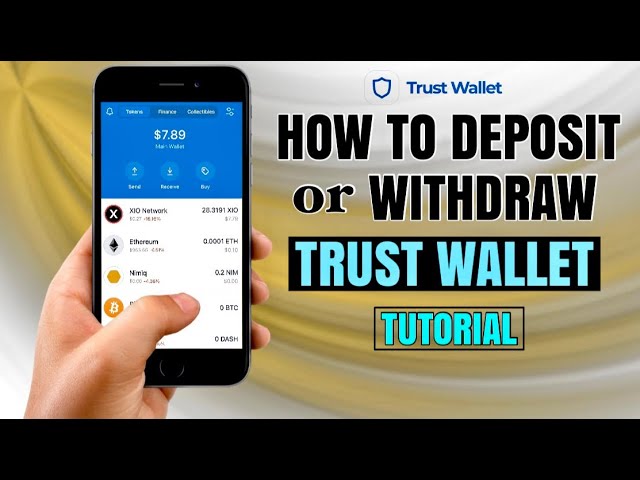To add money to Trust Wallet in India, purchase cryptocurrency through a local exchange that accepts INR, like WazirX or CoinDCX, using bank transfer, UPI, or debit/credit card. Then, transfer the purchased cryptocurrency to your Trust Wallet by entering your wallet’s receiving address.
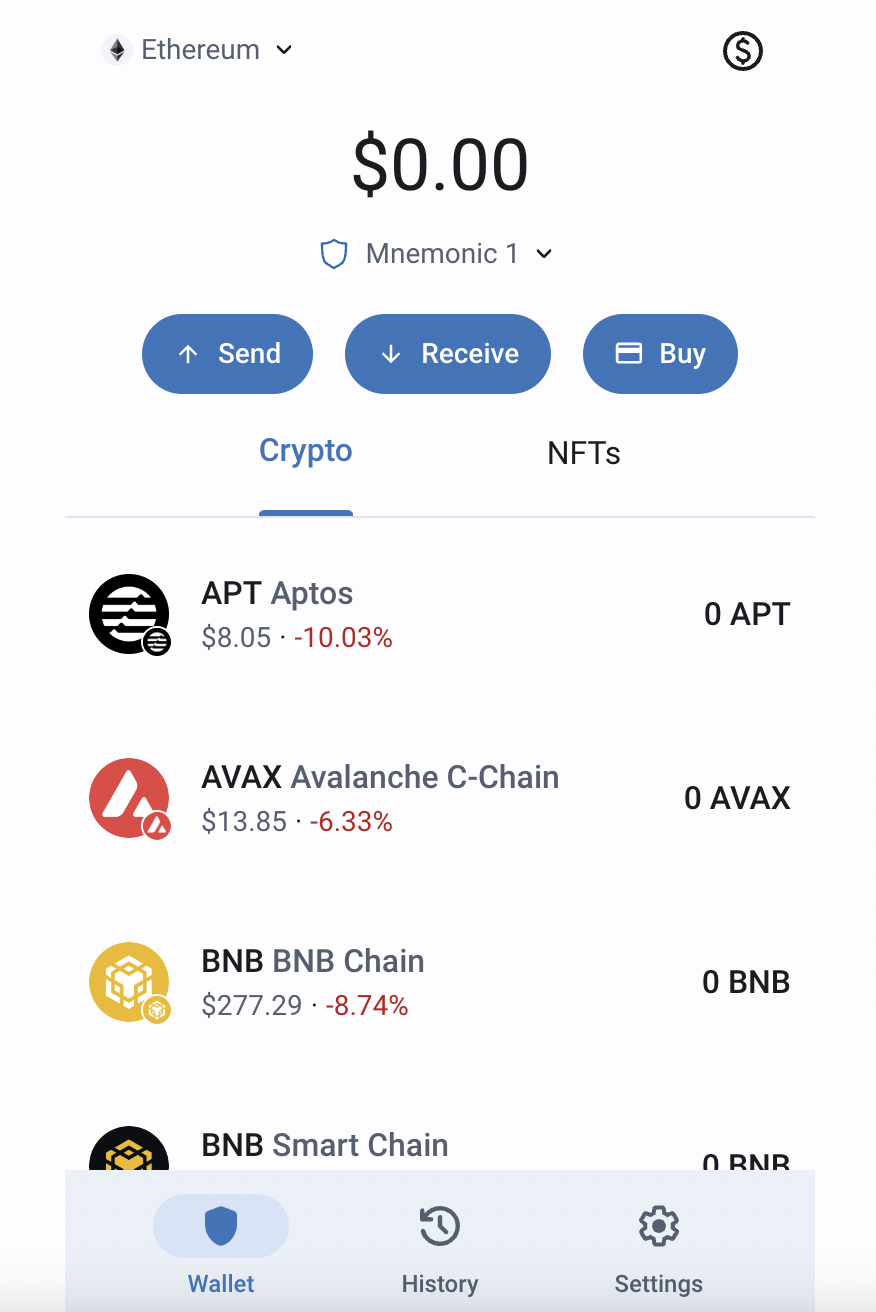
Understanding Trust Wallet Fund Addition
Overview of Trust Wallet
Trust Wallet is a versatile and secure mobile application designed to store a wide range of digital assets. As a decentralized wallet, it offers users full control over their private keys and supports an extensive array of cryptocurrencies, including Bitcoin (BTC), Ethereum (ETH), and many ERC-20 and ERC-721 tokens. Trust Wallet’s user-friendly interface and robust security features make it an ideal choice for both beginners and experienced cryptocurrency users.
Supported Currencies and Assets
Trust Wallet supports thousands of digital assets across various blockchains. Its broad compatibility includes:
- Major Cryptocurrencies: Bitcoin, Ethereum, Binance Coin, and more, providing users with a versatile platform for managing their digital assets.
- ERC-20 Tokens: A wide range of Ethereum-based tokens, facilitating participation in a vast ecosystem of DeFi projects and services.
- ERC-721 and Other NFT Standards: The ability to store and manage non-fungible tokens (NFTs), making it a convenient wallet for collectors and enthusiasts of digital art and collectibles.
Legal Considerations for Cryptocurrency Transactions in India
In India, the legal landscape for cryptocurrency has seen significant changes and continues to evolve. Users in India looking to add funds to Trust Wallet should consider:
- Regulatory Environment: Stay informed about the current regulations and guidelines issued by the Reserve Bank of India (RBI) and other regulatory bodies concerning cryptocurrency transactions.
- Banking Restrictions: Be aware of the stance of Indian banks regarding cryptocurrency transactions, as some may have restrictions or policies affecting the transfer of funds to and from crypto exchanges.
- Compliance and Taxation: Understand the tax implications of cryptocurrency transactions in India. It’s advisable to consult with a financial advisor or tax professional to ensure compliance with local tax laws and regulations.
Purchasing Cryptocurrency for Trust Wallet
Using Credit or Debit Cards
Purchasing cryptocurrency directly through Trust Wallet using credit or debit cards is facilitated by third-party payment providers integrated within the wallet. This method offers a straightforward way to buy a variety of cryptocurrencies quickly and securely. Users need to:
- Navigate to the ‘Buy’ Section: Within Trust Wallet, select the ‘Buy’ option and choose the cryptocurrency you wish to purchase.
- Enter Purchase Amount: Specify the amount you intend to buy and proceed to the payment gateway.
- Complete the Transaction: Fill in your card details as prompted and confirm the purchase. The bought cryptocurrency will be credited directly to your Trust Wallet.
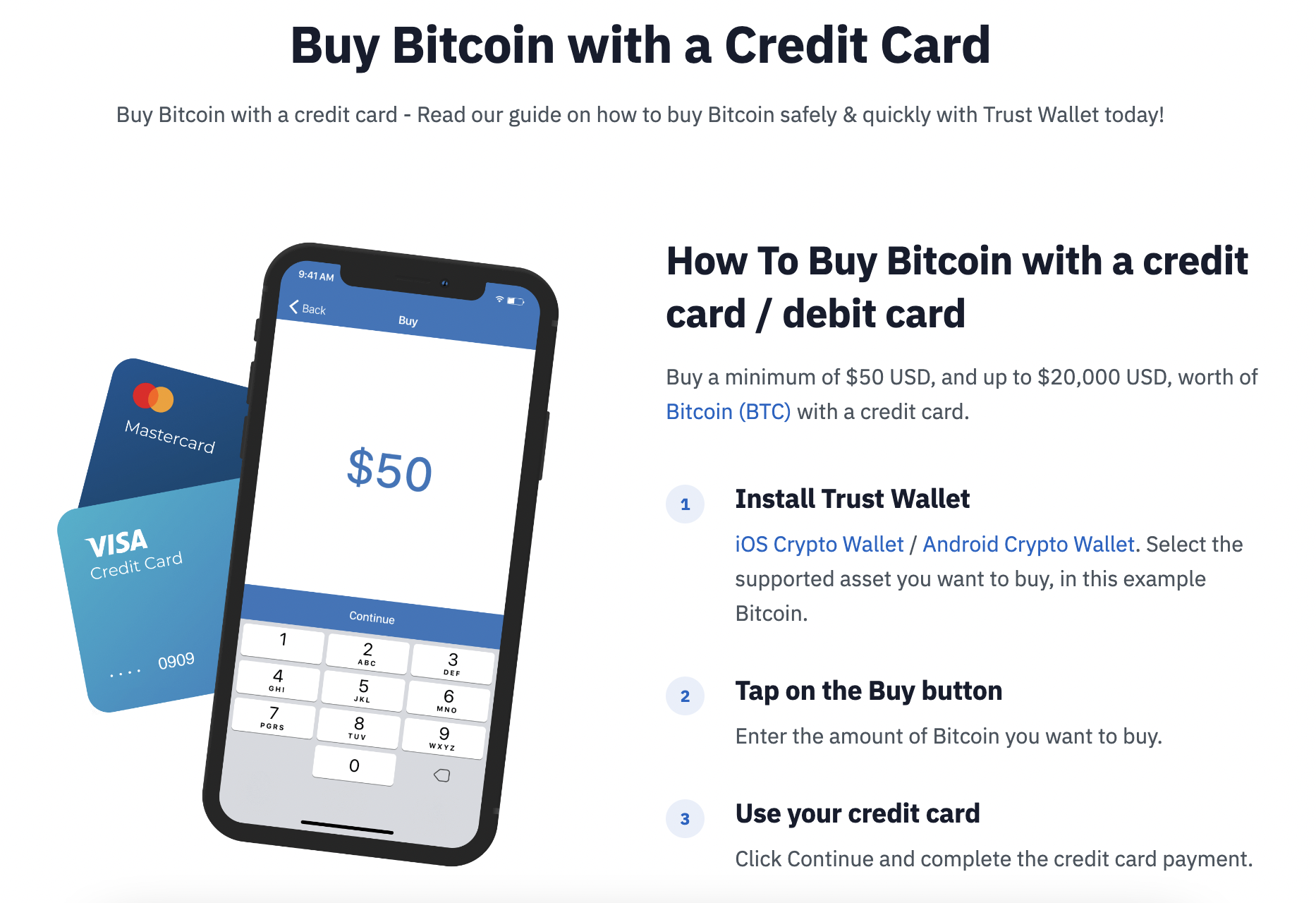
Peer-to-Peer (P2P) Exchange Platforms
P2P exchange platforms offer another avenue to acquire cryptocurrencies for Trust Wallet. These platforms allow buyers and sellers to trade directly with each other, often providing a wide range of payment methods, including bank transfers, digital wallets, and more. To use P2P platforms:
- Choose a Reliable Platform: Select a reputable P2P exchange that supports transactions in your country and offers the cryptocurrency you want.
- Create an Offer or Respond to Listings: You can either respond to existing sell offers or create a buy offer with your preferred price and payment method.
- Transfer Funds Directly: Once a match is found, follow the platform’s procedure to transfer funds directly to the seller. Upon confirmation of payment by the seller, the cryptocurrency is released from escrow and should be transferred to your Trust Wallet.
Direct Bank Transfers to Crypto Exchanges
Direct bank transfers to crypto exchanges that support fiat to crypto transactions are a common method to purchase cryptocurrencies for Trust Wallet. This process generally involves:
- Selecting an Exchange: Choose a cryptocurrency exchange that accepts bank transfers for deposit and supports the cryptocurrency you wish to purchase.
- Deposit Funds: Link your bank account and deposit funds into your exchange account following the platform’s guidelines.
- Buy Cryptocurrency: Once the funds are deposited, buy the desired cryptocurrency on the exchange.
- Transfer to Trust Wallet: Withdraw the purchased cryptocurrency from the exchange to your Trust Wallet by entering your Trust Wallet’s receiving address for the specific cryptocurrency.
Transferring Cryptocurrency to Trust Wallet
Step-by-Step Guide to Transferring Crypto
Transferring cryptocurrency to Trust Wallet from another wallet or exchange is a straightforward process that enhances your control over your digital assets. Here’s how to do it:
- Access Your Trust Wallet: Open Trust Wallet and navigate to the wallet section.
- Select the Cryptocurrency: Choose the cryptocurrency you want to receive. If it’s not already added to your wallet, use the search function to find and add it.
- Find Your Wallet Address: Tap on the “Receive” button for the chosen cryptocurrency to display your wallet address and QR code.
- Copy the Wallet Address: Carefully copy the wallet address. Ensure accuracy to prevent loss of funds.
- Initiate the Transfer: Go to the wallet or exchange from where you’re sending the cryptocurrency, select the option to send or withdraw, and paste your Trust Wallet address in the recipient field.
- Enter the Amount: Specify how much cryptocurrency you want to transfer and review any transaction fees.
- Confirm the Transfer: Double-check the details, especially the recipient address and amount, then confirm the transaction.
Confirming Transaction and Network Fees
After initiating a transfer, it’s essential to understand the factors affecting transaction confirmation and fees:
- Network Fees: Fees vary by blockchain and are determined by factors like network congestion and transaction size. Trust Wallet itself does not charge additional fees for receiving crypto.
- Transaction Confirmation: The time it takes for a transaction to be confirmed can vary. High network congestion may lead to slower confirmation times.
- Tracking the Transaction: Use the transaction ID (TXID) provided by the sending platform to track the transfer on a blockchain explorer. This can give you real-time status updates.
Safety Tips for Crypto Transfers
To ensure the security of your cryptocurrency transfers, consider the following tips:
- Verify Addresses: Always double-check the recipient’s wallet address. Sending crypto to the wrong address can result in irreversible losses.
- Test Transactions: For large transfers, consider sending a small amount first to confirm that everything works as expected.
- Secure Your Device: Ensure that your device has up-to-date security software to protect against malware and phishing attacks.
- Beware of Phishing: Trust Wallet will never ask for your private keys or recovery phrase. Be cautious of phishing attempts and only enter your wallet information on the official Trust Wallet app.
Using Decentralized Exchanges (DEXs) within Trust Wallet
How to Use DEXs in Trust Wallet
Trust Wallet offers seamless integration with decentralized exchanges (DEXs), enabling users to swap tokens directly within the wallet. This feature leverages the power of blockchain technology to facilitate peer-to-peer exchanges without the need for a centralized intermediary. Here’s how to get started:
- Access the DEX Feature: Open Trust Wallet and navigate to the “DEX” tab located at the bottom of the interface.
- Select the Swap Option: Choose the “Swap” feature to exchange one token for another. You can swap tokens on the same network, like Ethereum (ERC-20 tokens) or Binance Smart Chain (BEP-20 tokens).
- Choose the Tokens: Select the token you want to swap from and the token you want to receive. Ensure you have enough balance for the swap and for the transaction fees.
- Enter Swap Amount: Input the amount of the token you wish to swap. The equivalent amount of the target token will be automatically calculated.
- Confirm the Swap: Review the swap details, including the exchange rate and fees. Confirm the transaction to initiate the swap.
Swapping Tokens Directly in the Wallet
Swapping tokens directly in Trust Wallet is facilitated by smart contracts on the blockchain. This process is designed to be intuitive:
- Instant Swaps: Once you confirm the swap and the transaction is processed on the blockchain, the swapped tokens will be reflected in your wallet balance.
- Network Fees: Be mindful of network fees, which are paid in the native cryptocurrency of the blockchain you’re using (e.g., ETH for Ethereum swaps, BNB for Binance Smart Chain swaps).
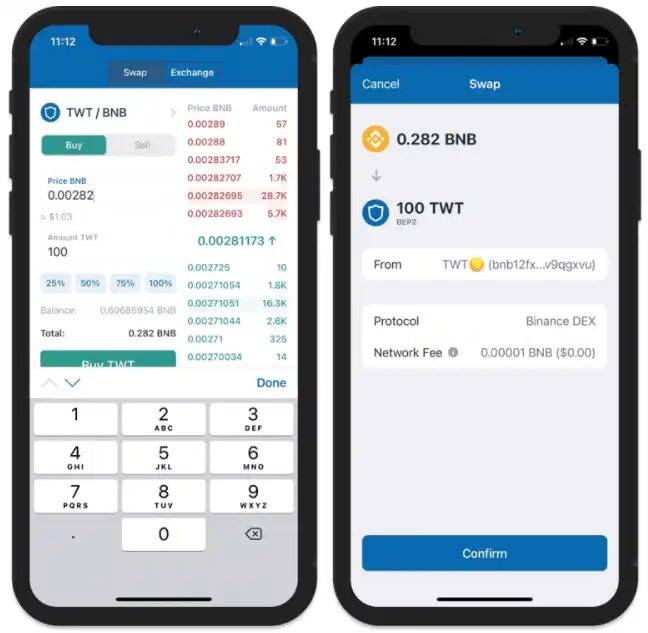
Understanding Slippage and Transaction Speed
When using DEXs within Trust Wallet, two important factors to consider are slippage and transaction speed:
- Slippage: This refers to the difference between the expected price of a swap and the price at which the swap is executed. Slippage can occur due to market volatility. Trust Wallet allows you to set a slippage tolerance to minimize the risk of receiving significantly less than expected.
- Transaction Speed: The speed of a transaction can vary based on network congestion. Higher gas fees can prioritize your transaction for faster processing. Trust Wallet provides options to adjust gas fees for swaps, allowing you to balance cost and speed according to your needs.
Using DEXs within Trust Wallet offers a decentralized, secure, and flexible way to manage and trade your digital assets. Understanding how to navigate these features, along with the concepts of slippage and transaction speed, will enhance your trading experience within the Trust Wallet ecosystem.