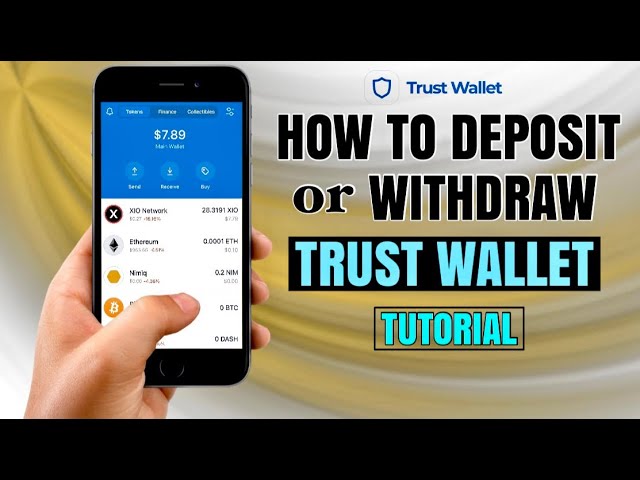Yes, money can be stolen from Trust Wallet if security measures are not properly followed. Like any digital wallet, Trust Wallet is secure, but vulnerabilities can arise from user actions, such as sharing recovery phrases, falling for phishing scams, or downloading malicious software. Ensuring strong security practices is crucial to prevent unauthorized access and safeguard your assets.

Understanding Trust Wallet’s Security Features
Trust Wallet provides several robust security features designed to protect users’ funds and personal information:
- Non-Custodial: Trust Wallet is a non-custodial wallet, meaning users have full control over their private keys, which are stored locally on their device rather than on a centralized server.
- Biometric Access: The wallet supports biometric authentication methods, such as fingerprint scanning and facial recognition, providing an additional layer of security beyond the standard PIN or password.
- Auto-Lock Mechanism: Trust Wallet can automatically lock itself after a period of inactivity, requiring the user to re-authenticate to gain access.
The Role of Private Keys in Wallet Security
- Ownership and Access: Private keys are crucial for cryptocurrency transactions, acting as a form of digital signature to authorize and validate transactions. Owning your private keys means having full control over the funds associated with them.
- Backup and Recovery: Trust Wallet allows users to backup their wallet using a recovery phrase. This phrase is essentially a human-readable form of your wallet’s private keys and is critical for recovering your wallet if your device is lost or stolen.
Encryption and Secure Storage on Your Device
- Local Storage: Trust Wallet encrypts and stores your private keys locally on your device, using industry-standard encryption methods. This significantly reduces the risk of your keys being stolen by malware or if a third party breaches wallet servers.
- Secure Enclave: On devices that support it, Trust Wallet makes use of the Secure Enclave (or similar technology), providing hardware-based key storage that is isolated from the rest of the device and resistant to tampering.
Regular Security Updates and Patches
- Ongoing Development: The Trust Wallet team regularly updates the app to address newly discovered vulnerabilities and enhance overall security. These updates may include security patches, improved encryption methods, and additional features to protect users’ funds.
- User Responsibility: Users are encouraged to keep their app up to date with the latest version to ensure they benefit from the most recent security improvements. Regular updates help protect against vulnerabilities and enhance the wallet’s defense against attacks.
In conclusion, Trust Wallet’s combination of non-custodial nature, local encryption, biometric protections, and regular updates creates a secure environment for managing cryptocurrencies. However, users must also adopt good security practices, such as not sharing their recovery phrase and regularly updating their wallet app, to ensure the highest level of protection for their digital assets.

Phishing Attacks and How They Work
Phishing attacks are deceptive techniques used by attackers to trick individuals into revealing sensitive information, such as private keys or wallet passwords. These attacks often take the form of:
- Emails and Messages: Impersonating legitimate services, attackers send emails or messages that prompt users to enter their private information on a fake website that mimics a legitimate one.
- Social Engineering: Attackers use social media or direct communication to gain trust and manipulate users into revealing sensitive information or making unauthorized transactions.
- Website Clones: Creating exact replicas of popular crypto exchanges or wallet services, hoping users will log in and inadvertently reveal their login credentials.
Malware and Spyware Threats
Malware and spyware are malicious software designed to infiltrate your device without consent, with the intent of stealing information or monitoring user activities:
- Keyloggers: A type of spyware that records keystrokes, allowing attackers to capture passwords and other sensitive information as they are typed.
- Ransomware: Malware that encrypts the user’s data, demanding payment in cryptocurrency for the decryption key.
- Trojans and Rootkits: These provide backdoor access to the user’s system, allowing attackers to steal cryptocurrency directly or manipulate transactions.
Fake Apps and Fraudulent Websites
The proliferation of fake apps and fraudulent websites has become a significant threat in the crypto space. These often appear nearly identical to legitimate services, deceiving users into downloading malicious apps or submitting their credentials:
- Fake Wallet Apps: Mimic reputable wallets and, once downloaded, can steal crypto assets or credentials.
- Fraudulent Exchange Websites: Look like genuine exchanges but are designed to capture login information or persuade users to make deposits into wallet addresses controlled by attackers.
- Copycat ICOs: Imitate legitimate initial coin offerings (ICOs) to lure investors into sending cryptocurrency to the attacker’s address.
Protecting Yourself
To safeguard against these threats, it’s crucial to:
- Always verify the authenticity of websites and apps before downloading or inputting any sensitive information.
- Use comprehensive security software that can detect and block malware and phishing attempts.
- Enable two-factor authentication (2FA) on all crypto-related services.
- Regularly update software to patch any security vulnerabilities.
- Be skeptical of unsolicited messages or emails, especially those requesting immediate action or personal information.
By staying informed about the common methods used in crypto wallet thefts and adopting rigorous security practices, individuals can significantly reduce their vulnerability to these threats and protect their valuable digital assets.
Activating Two-Factor Authentication (2FA)
Two-factor authentication (2FA) adds an extra layer of security by requiring two forms of identification before granting access to your wallet. This usually means something you know (your password) and something you have (a code sent to your phone or generated by an app).
- Types of 2FA: Common types of 2FA include SMS-based verification, authenticator apps like Google Authenticator or Authy, and hardware tokens.
- Implementation: To activate 2FA, go to the security settings of your wallet or associated service (exchange, online wallet service, etc.) and follow the instructions to set up 2FA. It’s recommended to use an authenticator app or hardware token, as SMS can be intercepted through SIM swapping attacks.
- Backup Codes: When activating 2FA, you’re often given backup codes. Store these codes securely, as they can be used to access your account if your 2FA device is lost.
Utilizing Biometric Security Features
Biometric security features such as fingerprint scanning, facial recognition, or iris scanning provide a convenient and secure way to access your wallet. These features are unique to you and difficult for attackers to replicate.
- Setting Up Biometric Security: Many modern smartphones and wallets support biometric authentication. Enable these features in your device’s settings and follow the prompts to register your biometrics.
- Considerations: While biometric security adds a strong layer of protection, remember that it should complement, not replace, other security measures like strong passwords and 2FA.
Safe Storage Practices for Recovery Phrases
Your wallet’s recovery phrase is a critical component of wallet security. It’s the key to restoring your wallet if you lose access to your device.
- Physical Backup: Write down your recovery phrase on paper and store it in a secure location, such as a safe or safety deposit box. Avoid storing it digitally to prevent hacking or unauthorized access.
- Multiple Locations: Consider keeping multiple copies in different secure locations to guard against loss due to fire, theft, or natural disasters.
- Avoid Sharing: Never share your recovery phrase with anyone. Legitimate services will never ask for your recovery phrase.
- Use of Metal Backup Tools: For added durability, you might use metal backup tools designed to store recovery phrases, protecting against fire and water damage.
By implementing these enhanced security measures, you significantly reduce the risk of unauthorized access to your cryptocurrency wallet. Regularly review and update your security settings to counter evolving threats in the cryptocurrency landscape.
Identifying Phishing Emails and Messages
Phishing is a deceptive practice where scammers send emails or messages that appear to be from reputable sources to trick individuals into revealing personal information, such as passwords and recovery phrases.
- Look for Red Flags: Phishing attempts often have telltale signs, including spelling and grammar mistakes, generic greetings (e.g., “Dear user” instead of your name), and urgent or threatening language urging immediate action.
- Check the Sender’s Email Address: Scammers can spoof email addresses to appear legitimate. Carefully inspect the sender’s email address for subtle misspellings or unusual characters.
- Beware of Suspicious Attachments or Links: Do not click on links or download attachments from unknown or unsolicited emails. These could lead to malicious websites or contain malware.
The Dangers of Unverified Links and Websites
Clicking on unverified links or visiting fraudulent websites can lead to the theft of sensitive information or the loss of your crypto assets.
- Verify URLs: Always double-check the URL in the address bar when visiting a website. Look for a secure connection indicated by “https://” and a lock icon. Be wary of websites with misspelled domain names or those using uncommon top-level domains.
- Use Official Sources: Navigate to websites by typing the URL directly into your browser or by using bookmarks for sites you frequently visit. Avoid clicking on links in emails or social media messages.
- Secure Browsing Practices: Utilize security features such as web browser filters and antivirus programs that can detect and block malicious websites.

How to Verify Authentic Trust Wallet Communications
Trust Wallet, like many reputable services, has specific channels for communication. Verifying the authenticity of communications from Trust Wallet can protect you from scams.
- Official Channels: Trust Wallet’s official website and official social media profiles are primary sources of legitimate information. Verify any communications by cross-checking with these sources.
- Support Requests: Trust Wallet support can be contacted directly through the app or the official website. Be cautious of unsolicited support offers, especially those received via email or social media.
- Community Forums: The Trust Wallet community forum is a reliable place to seek advice and verify information. However, remain vigilant for scammers who may pose as regular users.
By staying informed about common scams and exercising caution in your digital interactions, you can significantly reduce the risk of falling victim to fraud. Always scrutinize communications and websites, rely on verified sources for information, and remember that legitimate companies like Trust Wallet will never ask for your recovery phrase or sensitive personal information.