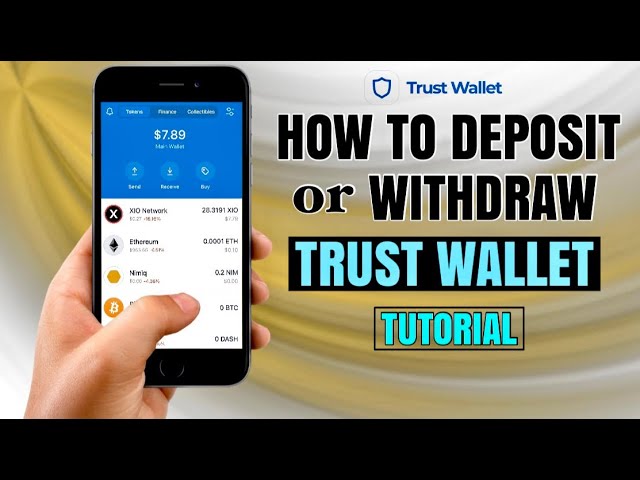No, you cannot directly transfer money from a bank to Trust Wallet because it is a cryptocurrency wallet that does not support fiat deposits. However, you can purchase cryptocurrency through third-party services integrated within Trust Wallet or an external exchange and then transfer the crypto to your Trust Wallet.

The Process of Adding Funds to Trust Wallet
Overview of Converting Fiat to Cryptocurrency
- Understanding the Exchange Mechanism: Converting fiat to cryptocurrency requires using an exchange service. These platforms allow you to buy cryptocurrencies with fiat money, which can then be transferred to your Trust Wallet.
- Choosing the Right Cryptocurrency: Decide which cryptocurrency you want to purchase based on factors like transaction fees, transaction speed, and the assets supported by Trust Wallet.
- Selecting a Payment Method: Most exchanges accept various payment methods, including bank transfers, credit/debit cards, and sometimes e-wallets. Choose the one that suits your needs and has the lowest fees.
Step-by-Step Guide to Buying Cryptocurrency for Trust Wallet
- Choose a Reliable Exchange: Select a reputable cryptocurrency exchange that offers the crypto you wish to buy and supports sending to Trust Wallet.
- Create and Verify Your Account: Sign up for an account on the exchange. You will likely need to verify your identity to comply with regulatory requirements.
- Make a Purchase: Deposit fiat money into your exchange account, then use it to buy the cryptocurrency of your choice. Consider the timing of your purchase based on market conditions.
- Transfer to Trust Wallet: Withdraw the purchased cryptocurrency from the exchange to your Trust Wallet by entering your wallet’s receiving address. Ensure you select the correct network compatible with Trust Wallet to avoid losing your funds.
Recommended Third-Party Services for Purchasing Crypto
- Binance: Offers a wide range of cryptocurrencies and payment methods. It is known for its low fees and high liquidity.
- Coinbase: Renowned for its user-friendly interface, making it ideal for beginners. It supports a variety of fiat payment methods.
- Kraken: Praised for its security features and wide range of supported cryptocurrencies. Suitable for both beginners and experienced users.
- LocalBitcoins: A peer-to-peer platform that allows you to buy Bitcoin directly from sellers in your local area, often with a wide range of payment options.
When adding funds to Trust Wallet, it’s crucial to perform due diligence on the third-party service you choose to ensure it’s reputable and that you’re aware of any fees or limitations. Additionally, always double-check wallet addresses when making transfers and be mindful of the network you’re using to ensure compatibility with Trust Wallet.

Selecting a Cryptocurrency Exchange
- Reputation and Security: Choose an exchange with a strong reputation for security and customer service. Look for exchanges that offer two-factor authentication (2FA), cold storage options for digital assets, and have a track record of handling security breaches professionally.
- Supported Cryptocurrencies and Fiat Options: Consider which cryptocurrencies you want to trade and ensure the exchange supports them. Additionally, check that the exchange allows transactions in your preferred fiat currency and supports direct bank transfers from your country.
- Fees and Limits: Review the exchange’s fee structure for deposits, withdrawals, and trading. Some exchanges offer lower fees for higher volume trading or for using their native token. Also, understand any deposit or withdrawal limits that apply when linking a bank account.
- User Experience and Support: The exchange should offer an intuitive interface for linking your bank account and conducting trades. Good customer support is crucial, especially for resolving issues related to bank transfers.
Verifying Your Identity on the Exchange
- Know Your Customer (KYC) Requirements: Most reputable exchanges require you to complete a KYC process to comply with anti-money laundering (AML) regulations. This typically involves providing personal information and uploading government-issued ID documents.
- Privacy and Data Security: Ensure the exchange uses strong encryption and security measures to protect your personal information. Understand their privacy policy and how your data will be used.
- Completion Time: The verification process can vary in length depending on the exchange. Some might verify your identity within hours, while others may take several days. Plan accordingly, especially if you intend to make timely transactions.
How to Safely Link Your Bank Account
- Secure Connection: Always ensure you’re using a secure and private internet connection when submitting sensitive financial information online. Avoid public Wi-Fi networks.
- Double-Check Bank Details: When linking your bank account, double-check the account details you enter. Sending money to the wrong account can be a difficult mistake to reverse.
- Use Trusted Payment Gateways: If the exchange uses a third-party payment processor to link bank accounts, ensure it is a reputable and secure service. Look for indicators of security, such as HTTPS in the URL and additional verification steps during the transaction.
- Monitor Your Bank Account: After linking your bank account, monitor your statements closely for any unauthorized transactions. If you notice anything suspicious, contact your bank immediately to report the activity.
- Understand Withdrawal Restrictions: Some exchanges may place temporary holds on newly deposited funds or require additional verification for large withdrawals. Familiarize yourself with these policies to avoid surprises.
By carefully selecting a cryptocurrency exchange, completing the KYC process diligently, and securely linking your bank account, you can safely engage in buying and selling cryptocurrencies. Always prioritize security and privacy, and don’t hesitate to reach out to the exchange’s customer support if you encounter any issues or have concerns.
Initiating a Bank Transfer
- Log Into Your Exchange Account: Start by logging into your account on the cryptocurrency exchange where you wish to deposit funds.
- Navigate to Deposit Section: Find the deposit or funding section on the exchange’s platform. This is usually located within your account dashboard or under a finance or wallet tab.
- Select Bank Transfer as Payment Method: Choose to deposit funds via bank transfer. The exchange will provide you with the necessary banking details required for the transfer, including the bank name, account number, and sort code or SWIFT/BIC and IBAN codes for international transfers.
- Enter Transfer Details in Your Banking App/Website: Log into your online banking platform and set up a new transfer. Enter the exchange’s banking details exactly as provided. You may also need to include a reference or memo number specific to your exchange account to ensure the funds are correctly credited.
- Confirm and Initiate the Transfer: Double-check all details for accuracy, then confirm and initiate the bank transfer.
Understanding Transfer Times and Fees
- Transfer Times: The time it takes for your funds to arrive at the exchange can vary significantly depending on your bank and the exchange’s processing times. Domestic transfers may take 1-3 business days, while international transfers can take 5-7 business days or more.
- Bank Fees: Your bank may charge a fee for the transfer, especially if it’s an international transaction. These fees vary by bank and country, so check with your bank beforehand.
- Exchange Deposit Fees: Some exchanges charge a fee for depositing funds. These fees should be listed on the exchange’s website or within the deposit section of your account.
- Currency Conversion Fees: If you’re transferring funds in a different currency than the exchange’s base currency, there may be conversion fees. These can be levied by either your bank or the exchange.
Troubleshooting Common Transfer Issues
- Delayed Transfers: If your transfer is taking longer than expected, check both your bank’s and the exchange’s estimated processing times. If the transfer exceeds these timeframes, contact the exchange’s customer support with details of your transfer.
- Incorrectly Entered Details: If you’ve entered any banking or reference details incorrectly, contact your bank immediately to see if the transfer can be canceled or amended. Additionally, inform the exchange’s customer support to look out for the transfer and assist in correcting the issue.
- Transfer Limits Exceeded: If your transfer has not been processed and you suspect it’s because you’ve exceeded your bank’s daily transfer limit or the exchange’s deposit limit, consult both your bank and the exchange for guidance on how to proceed.
- Not Receiving Deposit Confirmation: If your bank confirms the transfer has been processed but you haven’t received confirmation from the exchange, reach out to the exchange’s customer support with proof of the transfer (like a transaction receipt or screenshot) for further assistance.
By following these steps and being mindful of the details involved in each phase, you can effectively manage the transfer of funds from your bank to a cryptocurrency exchange. Always prioritize security by ensuring you’re operating on the official websites of your bank and the exchange, and never hesitate to reach out to customer support in case of issues.
Finding Your Trust Wallet’s Receive Address
- Open Trust Wallet: Start by opening your Trust Wallet app on your mobile device.
- Select the Cryptocurrency: Choose the cryptocurrency you wish to receive. Trust Wallet supports a wide range of cryptocurrencies, so make sure you select the exact one you’re transferring to avoid any loss of funds.
- Access Receive Option: Tap on the cryptocurrency, then tap the “Receive” button. This will display your wallet’s address and QR code for the selected cryptocurrency.
- Copy the Address: Tap on the “Copy” button to copy your wallet’s receive address to your clipboard. Ensure you double-check the address to make sure it’s correct for the cryptocurrency you’re transferring.
Withdrawing Crypto from the Exchange to Trust Wallet
- Log Into Your Exchange Account: Access your account on the cryptocurrency exchange where your funds are currently held.
- Navigate to Withdraw Section: Find the withdrawal section of the exchange, often located in the wallet or funds area.
- Select the Cryptocurrency to Withdraw: Choose the same cryptocurrency you intend to transfer to your Trust Wallet. It’s crucial that the currency matches the receiving address in Trust Wallet.
- Enter Trust Wallet’s Receive Address: Paste your Trust Wallet’s receive address into the designated field on the exchange’s withdrawal page. Verify the address carefully to prevent any mistakes.
- Specify the Amount: Enter how much of the cryptocurrency you want to transfer to Trust Wallet. Be aware of any withdrawal limits or fees charged by the exchange.
- Confirm the Withdrawal: Follow the exchange’s procedures to confirm the withdrawal. This might include email confirmations or 2FA verifications for security.

Confirming the Transfer in Trust Wallet
- Wait for Network Confirmation: After initiating the withdrawal on the exchange, the transaction will need to be confirmed by the network. This can take from a few minutes to several hours, depending on the cryptocurrency and current network congestion.
- Check Trust Wallet: Open Trust Wallet periodically to check if the transferred funds have arrived. You can refresh the wallet or pull down on the transaction list to update.
- Transaction History: Once the transfer is complete, it will appear in your Trust Wallet’s transaction history for the respective cryptocurrency. You can tap on the transaction to view details such as the amount, transaction hash, and the number of network confirmations.
- Troubleshooting: If the transfer doesn’t appear in your Trust Wallet after an extended period, double-check the transaction status on the exchange and the network. Use the transaction hash provided by the exchange to track the transfer on a blockchain explorer for the respective cryptocurrency.
By following these detailed steps, you can securely and efficiently move your cryptocurrency from an exchange to Trust Wallet, taking greater control over your digital assets. Always ensure you’re sending and receiving the correct type of cryptocurrency and double-check addresses to prevent any loss of funds.